I use ProWritingAid for editing grammar, spelling, and style. It flags my typos, passive voice, and awkward sentences. The app serves as my digital mentor.
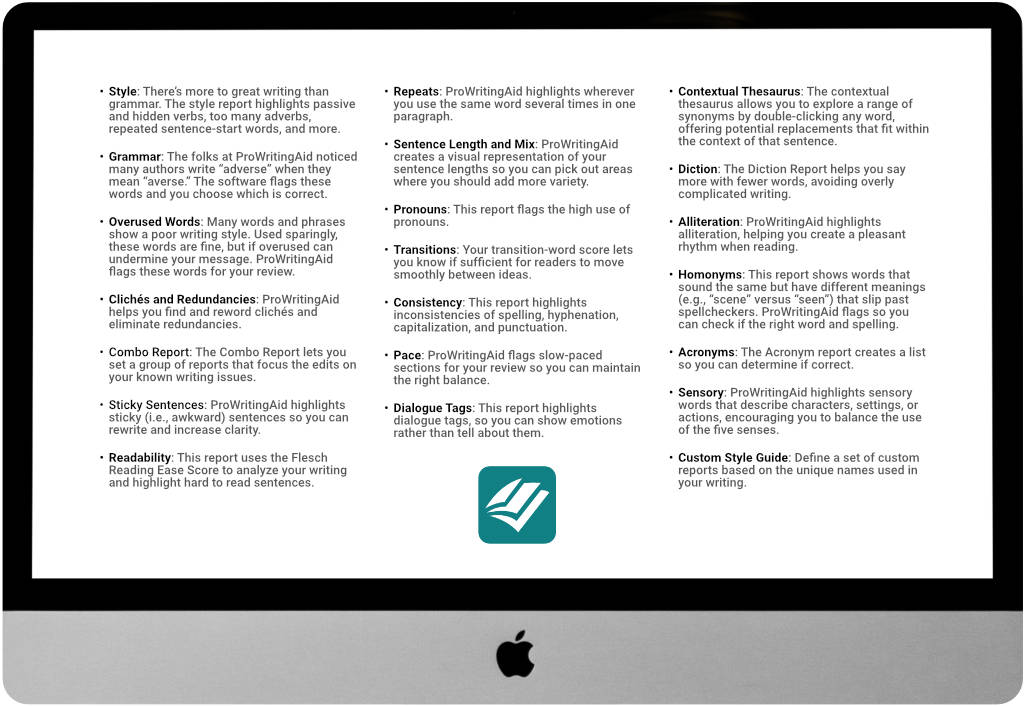
I had used Grammarly for years, but the cost kept going up. I could use ProWritingAid for editing at a more reasonable pricing, so I gave it a test run.
ProWritingAid for Editing Everything
It didn’t take long for me to feel right at home. I made the switch and haven’t looked back! I can use ProWritingAid online (browser) or on the desktop (macOS and Windows). Also, it’s easy to load, edit, and save Scrivener files directly in ProWritingAid.
ProWritingAid can help you solve several issues:
- Decrease reader frustrations by correcting spelling, grammar and punctuation errors.
- Reduce critical reviews caused by those embarrassing errors.
- Improve the consistency of sentences.
- Edit Scrivener documents without the need for copy and paste.
Since this website is reader supported, I hope you will use the authorized link below. But regardless of the grammar and style checking software you buy, before making a purchase, please make sure it’s the right fit for your writing, especially if you use Scrivener.
If you have questions about ProWritingAid, use the contact form and I’ll gladly share.
Disclosure (click here to learn more): If you follow the link below and purchase, at no additional cost to you, I may earn a small commission.

